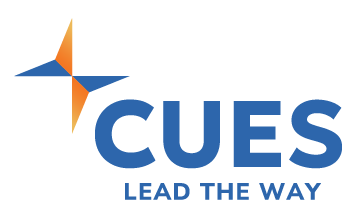CUES is updating the session inactivity timeout settings. While these updates are underway, if you are having issues accessing the site, follow the steps below:
- Log out of your account from the ‘My Account’ icon in the top right corner.
- Log back in to your cues.org account.
- Click ‘My Account’ to navigate to your CUES member benefits or continue navigating the website. Not a member? Learn more about CUES Membership.
To avoid this in the future, please make sure to manually click the ‘log out’ button under ‘my account’ instead of closing the browser at the end of your session.
If you need further help accessing your account, contact us at 608.271.2664 or email us at cues@cues.org for assistance.